In order to make the deposit payment by Skrill, it is necessary that you log in as the registered user to your user account, choose your profile in the upper right corner”, then, you select the section “Payment”, and after that the option “Skrill“.
After you have chosen the Skrill option for the payment of funds, it is necessary to enter the amount you wish to pay.
Upon having confirmed the payment amount, a window shall open for logging to your Skrill account.
The current balance shall appear on your Skrill account, as well as the confirmation of the amount for payment on your Volcano user account.
Confirm the amount and a new window shall appear where you will obtain the confirmation that your transaction has been successfully realized.
The paid funds shall be immediately visible on your user account.
We offer our users also the possibility Skrill 1-tap option from the same account- when the user defines the four digits number for each subsequent payment which is wished to function in that way, it is only necessary when selecting the option Skrill 1-tap deposit payment to define the wished payment amount and it shall be immediately visible on the user account after entering it.
The minimum amount of deposit payment by Skrill payment channel is 15 EUR.