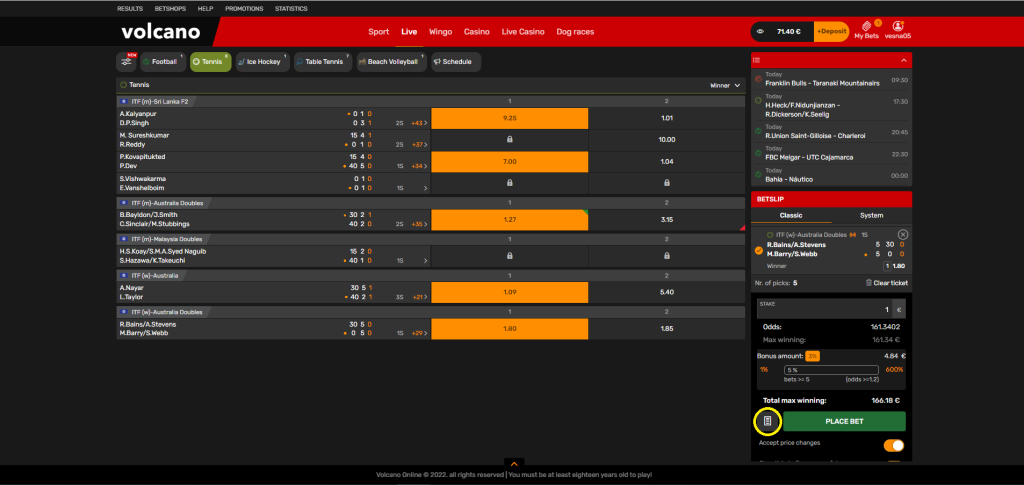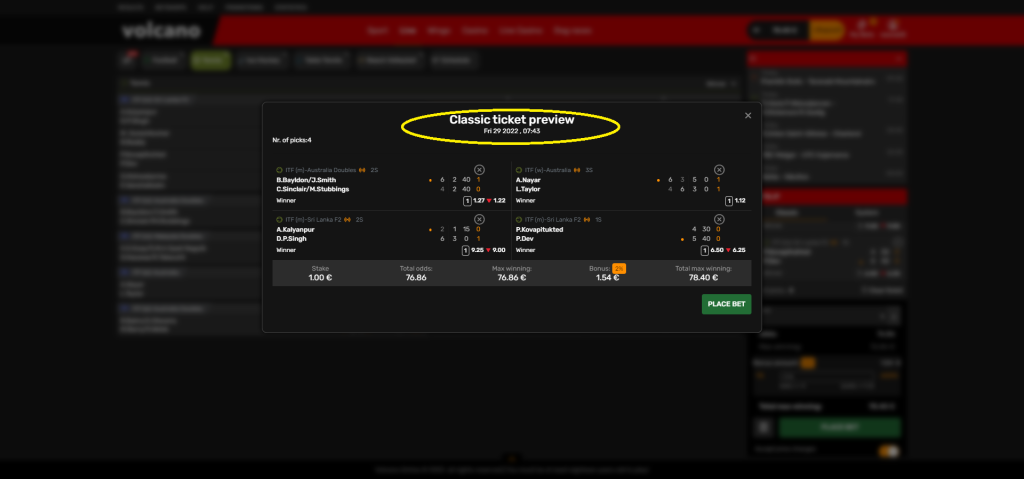If you wish to check once again whether you have chosen the couples you wish, you can do it through the option “Ticket overview” on your user account.
After you created the ticket for payment, it is necessary, in the lower right corner, that you choose the icon which will make it possible for you once again to look at the ticket that you created for payment.