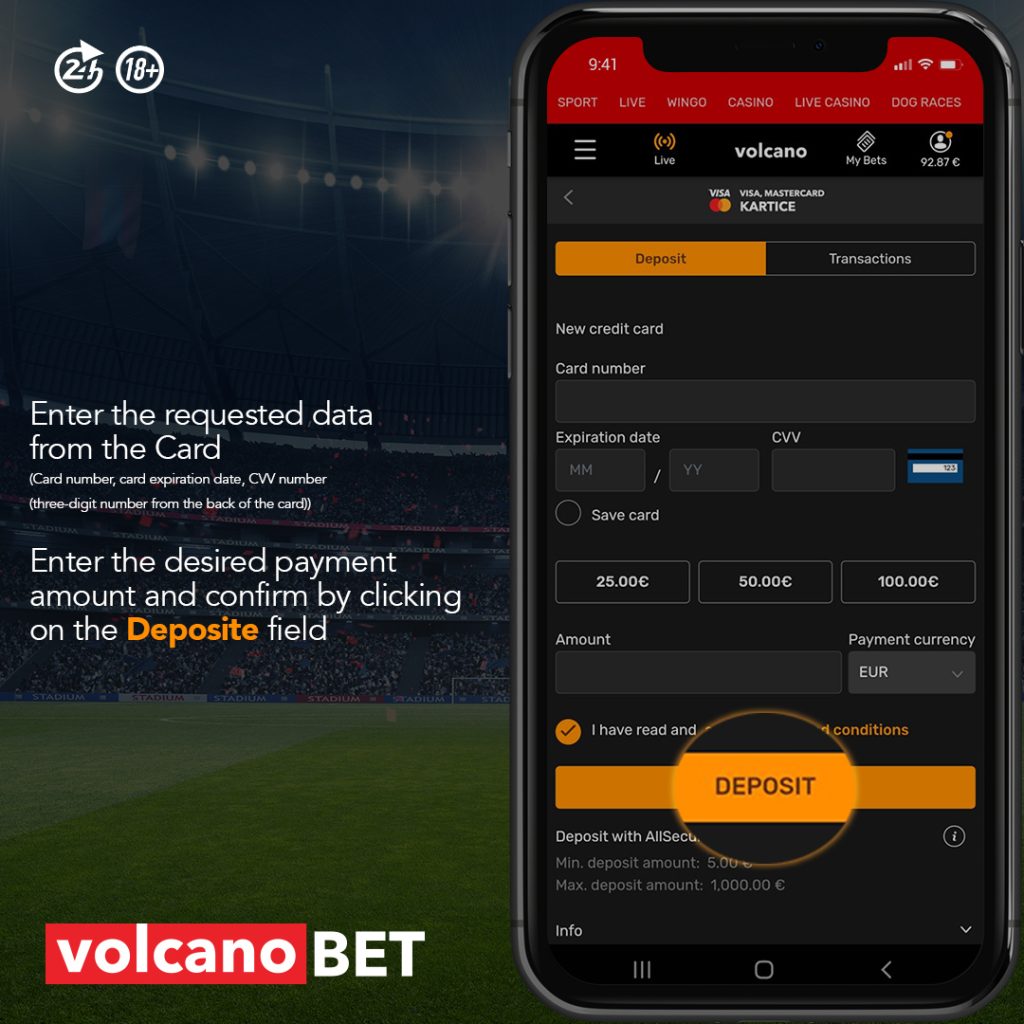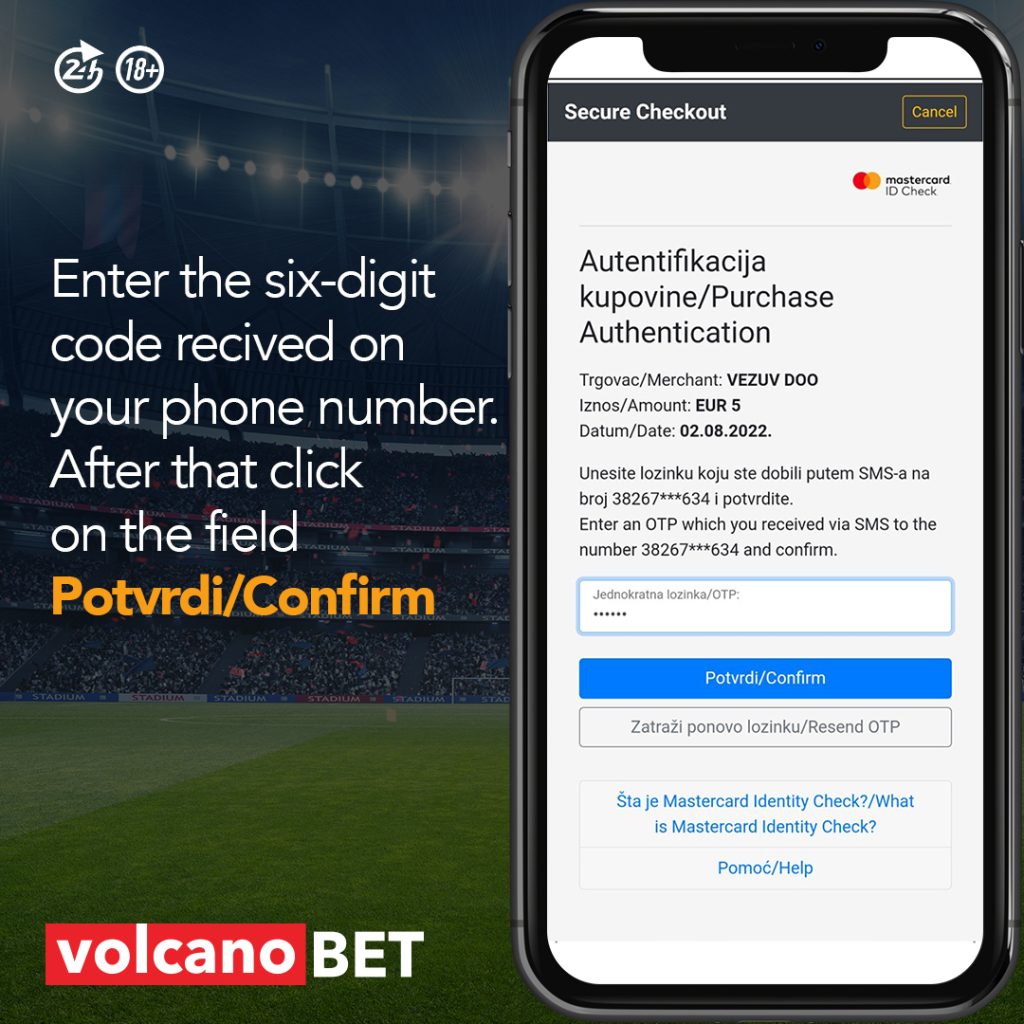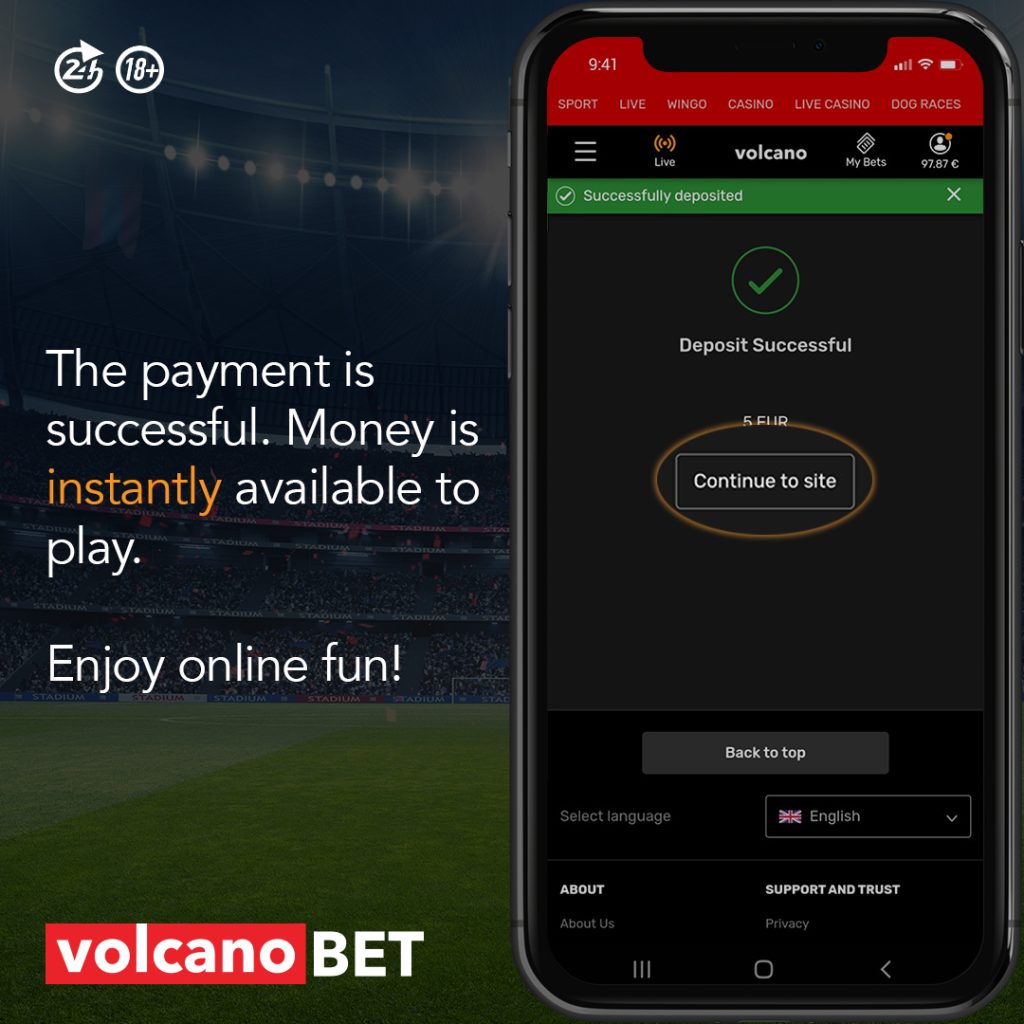In order to perform the payment of the deposit with the payment card, it is necessary that you log in to your account as registered user, choose your profile in the upper right corner, then click the section “Payment” where the first item of the way of payment is “Payment by credit card“.
When you select the way of payment by payment card, it is necessary to complete the entry fields, as follows:
PAN (Credit card number – the number on the front side of your card)
Date of card expiry
CVV – three digits number which is at the back of the card (Control number of the payment card)
Amount of payment
After the entered data, first of all it is necessary to mark the field “I have read and I accept all the rules of use” and after that click the field “PAYMENT”.
IMPORTANT: If during the first payment with the payment card you choose the field “Save this card?”- for each subsequent payment, it will be sufficient that you enter the amount of payment you wish, and after that the deposit shall be immediately visible on your user account.
In this way, you will be able to use the Instant Payment option, which means that if you run out of funds in your account while playing Casino games, click on the “Payment” button, which will appear on the device you are playing on.
All that is required is to enter the amount you want to pay from your payment card and continue to play without interrupting the game.
Minimum deposit payment with the payment card is 5 EUR.
Maximum deposit payment with payment card per transaction is 1000 EUR.