If you know the e-mail address with which you have registered the user account, it is necessary that you go to the site www.volcanobet.me select the option “Forgot your password”, enter the e-mail address with which you have registered the user account. After this, it is necessary that you go immediately to your e-mail address to which has arrived the mail with the link to change your password.
Please enter your new password that you need to confirm, after which you will immediately log in to your user account.
For the purpose of protecting your data, we kindly ask you to use more complex passwords (defined with letters, numbers, symbols).
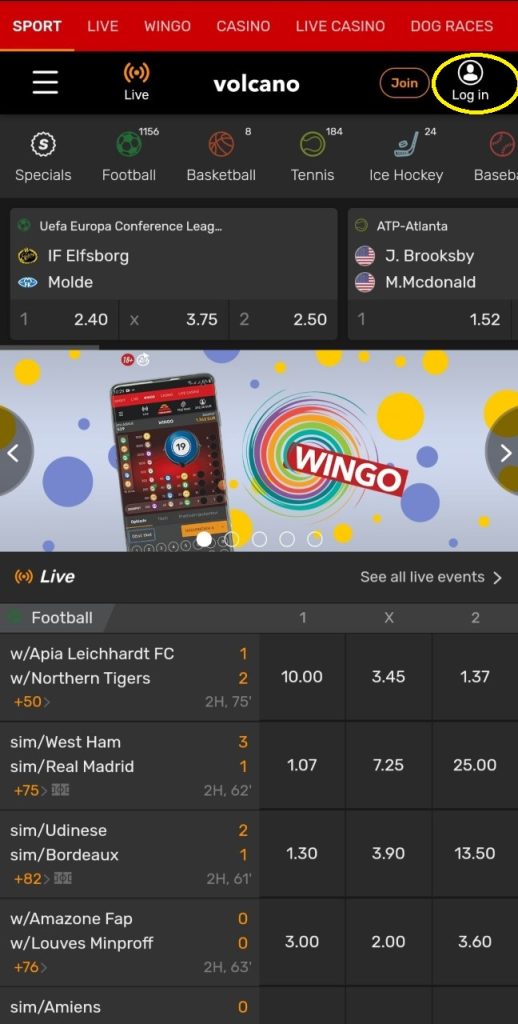
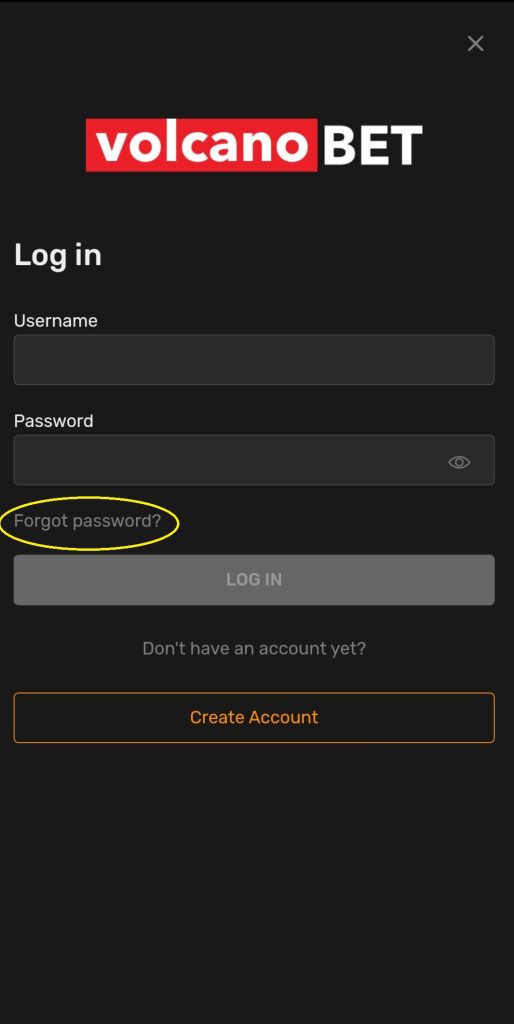
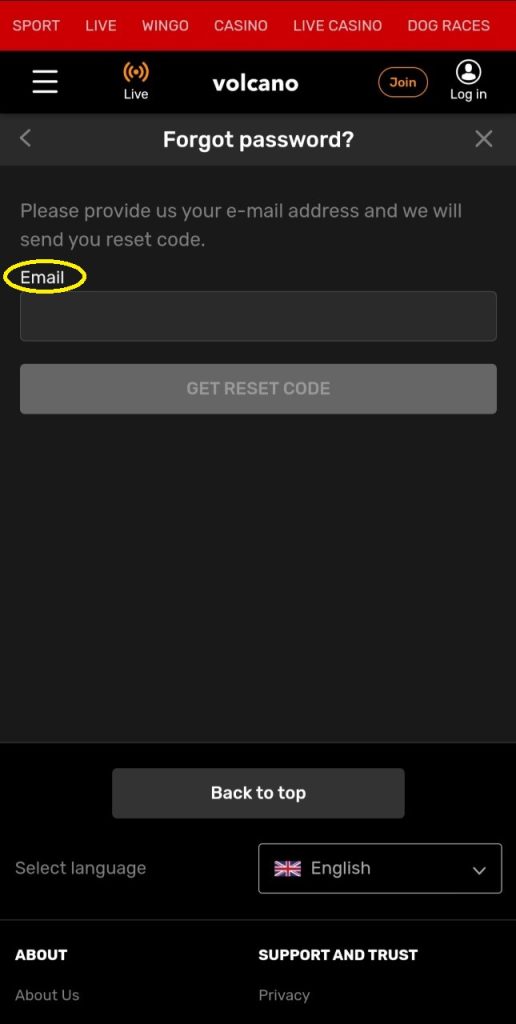
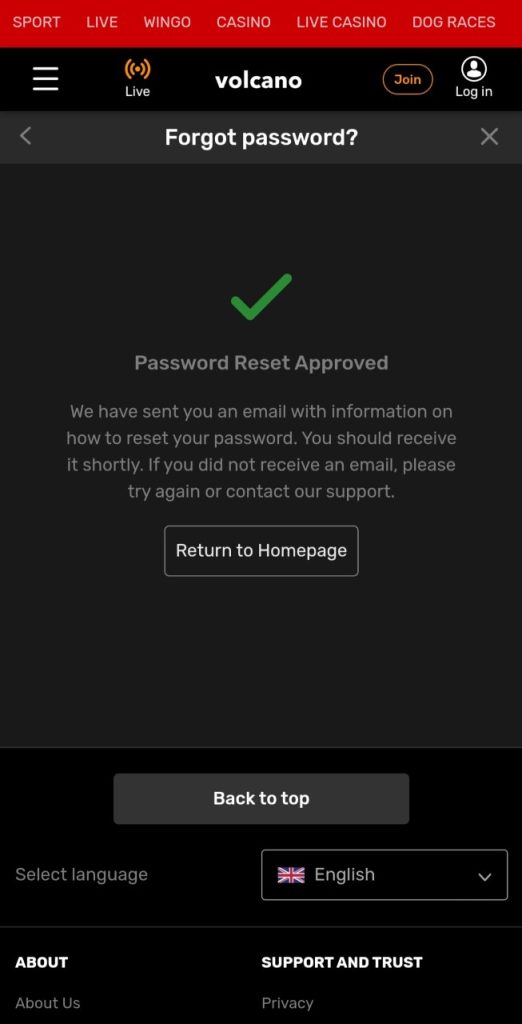
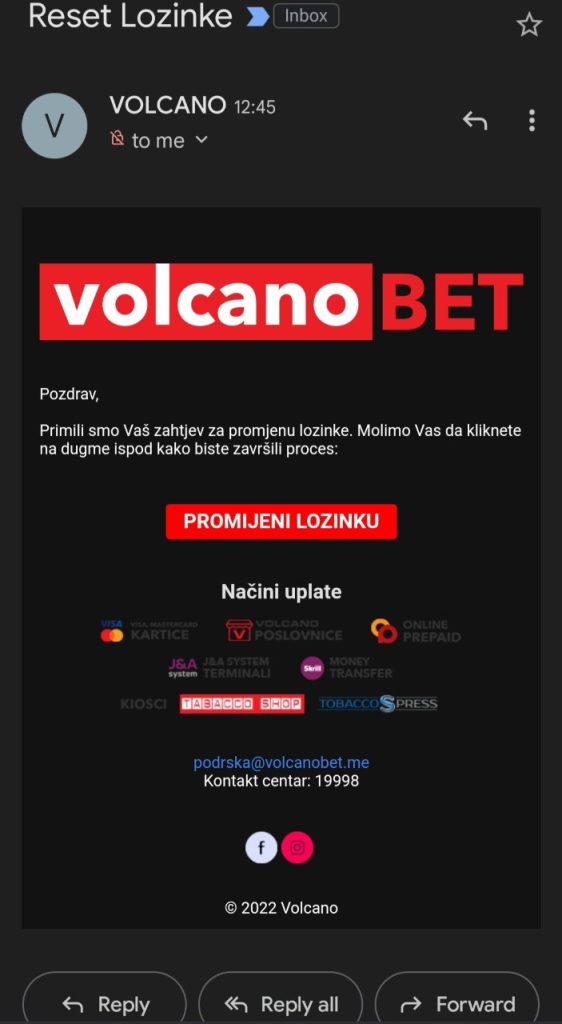
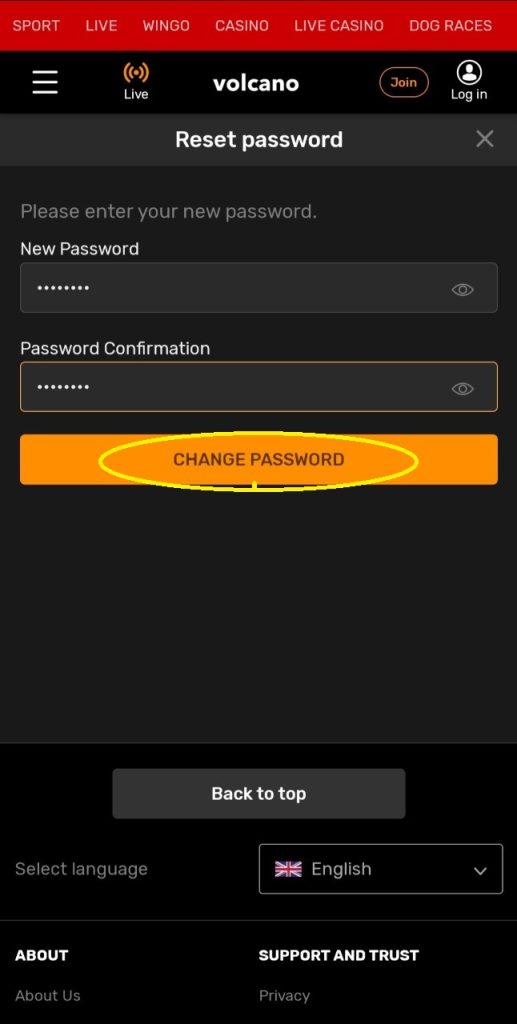
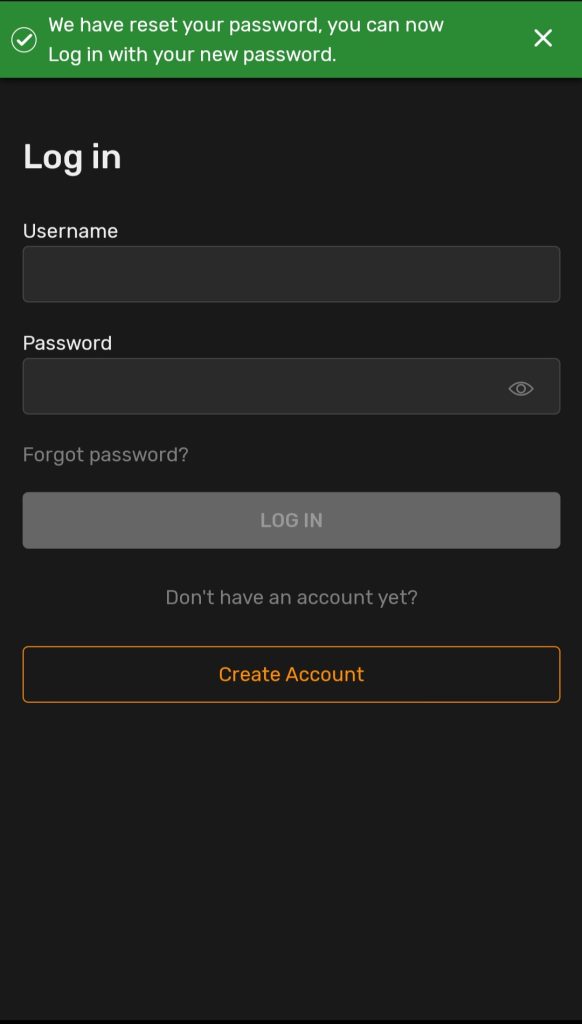
If you haven’t received the mail with the link to change the password in the folder ‘’Inbox’’, please check the hidden folders “Spam”, “Junk” or “Undesirable mail”.
If you do not know the e-mail address with which you have registered the user account, it is necessary that you write to the e-mail address for customer support podrska@volcanobet.me